You have just been hired by CiscoSims to help their main office expand. The main offices have enhanced their wiring closets with some layer 3 switches. The new distribution layer switch has been installed and a new access layer switch cabled next to it. Your task is as follow:
The information of the Question:
VTP Domain name: cisco
VlAN Ids : 20 31
IP Addresses : 172.16.71.1/24, 172.16.132.1/24
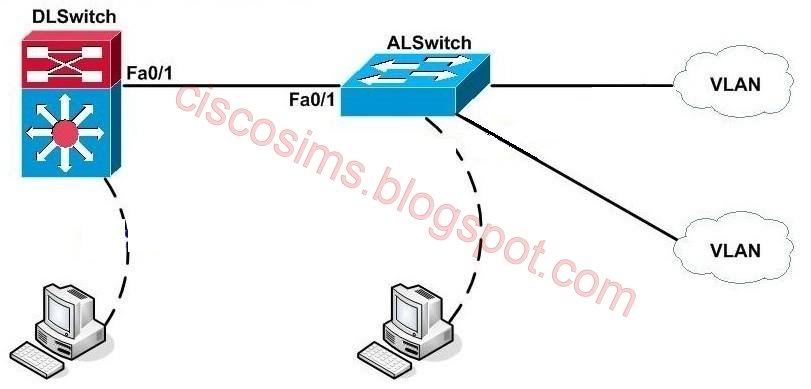
These are your specific tasks:
1. Configure the VTP Information with the distribution layer switch as the VTP server.
2. Configure the VTP Information with the access layer switch as a VTP client.
3. Configure VlANs on the distribution layer switch.
4. Configure inter-VlAN routing on the distribution layer switch.
5. Specific VlAN port assignments will be made as users are added to the access layer switches In the future.
6. All VlANs and VTP configurations are to completed in the global configuration. To configure the switch click on the host icon that is connected to the switch by way of a serial console cable.
Solution: The configuration is pretty straightforward.
vtp server configuration:
-------------------------
Task 1. To configure the VTP Information with the distribution layer switch as the VTP server, change its vtp mode to server. Next configure the given domain name. :-
DLswitch#conf t
DLswitch(config)#vtp mode server
DLswitch(config)#vtp domain CISCO
Task 3. Configure the given VlANs IDs on the distribution layer switch:-
DLswitch(config)#vlan 20
DLswitch(config)#vlan 31
Now configure the given ip addresses for Vlans:-
DLswitch(config)#int vlan 20
DLswitch(if-conflg)#ip add 172.16.71.1 255.255.255.0
DLswitch(if-conflg)#no shut
DLswitch(if-conflg)#int vlan 31
DLswitch(if-config)#ip add 172.16.132.1 255.255.255.0
DLswitch(if-config)#no shut
DLswitch(if-config)#exit
Task 4. To configure inter-VlAN routing on the distribution layer switch, we'll issue 'ip routing' command :-
DLswitch(config)#ip routing
Save your configuration.
DLswitch#copy run start
vtp client configuration :
-----------------------
2. To configure the VTP information with the access layer switch as a VTP client, change its vtp mode to client. Next enter the given domain name:-
ALswitch#conf t
ALswitch(config)#vtp mode client
ALswitch(config)#vtp domain CISCO
ALswitch#copy run start
That's it !! Easy huh ?
=============================================================




how the both swicthes will become truck
ReplyDeletetel me thanks awais_afridi102@yahoo.com
Hi CiscoSims,
ReplyDelete1. Using Packettracer 5.1, after inputing the command DLSwitch(config)#vlan 20....you get this result DLSwitch(config-vlan). My question is do you have to use exit command before you input vlan 31?
2. In P4S, the above question reads 600 employees wants to enhance their wiring closets. Is that the reason why P4S used the following IP address instead of inputing straight away the ones given?
DLswitch(config)#int vlan 20
DLswitch(if-conflg)#ip add 172.16.200.1 255.255.255.0
DLswitch(if-conflg)#no shut
DLswitch(if-conflg)#int vlan 31
DLswitch(if-config)#ip add 172.16.39.1 255.255.255.0
DLswitch(if-config)#no shut
DLswitch(if-config)#exit
I will really appreciate your quick response to these questions. Many Thanks!
@ above,
ReplyDelete1. You don't need to use "Exit" command.
You can add vlans continuously.
2. I haven't seen new p4s lab question. Are you talking about new v3.00 ??
..
Hi CiscoSims,
ReplyDeleteThanks for your response on the vlan and exit stuff.
For the second question on IP address and 600 employees. It is on the new v3.00 and previous versions as well. It is Q11 of volume Topic 8; Implement VLANs.
Hi,
ReplyDeleteWould you please tell me that is there any software available on which i can done all the BCMSN labs?
thanks,
regards,
Muhammad Waseem,
@ Muhammad,
ReplyDeleteI recommend GNS3. Actually its not a complete software simulator but emulator. Its a bit tricky in first try but great tool to practice labs once you used to it.
You can also use PacketTracer up to some extent.
..
Hi CiscoSims,
ReplyDeleteFirst of all I'd like so say that I think it's great that you take time to create and maintain this site and answer all these questions. I find it very usefull!
I have a question about your explanation on this sim:
Is there a reason you left out the part where you set the link between the switches to become a trunk link?
Thanks in advance,
Casper
Not to be picky, but shouldn't the vtp domain command be "vtp domain cisco" and not "vtp domain CISCO"? I believe they are case-sensitive, right?
ReplyDeleteDear CISCOSIMS, I would like to thank you for your time to constantly updating & posting solutions with explanations which are very handy to pass exam.
ReplyDeleteTalking about GNS, it provides all router emulators. Would you plz say, can GNS be used for layer 3 switches? to be added further, plz mention any simulator that provides CCM, IP Phone.
Thanks again.
Please update your forum. There are new labs for BCMSN and we needed explanations.
ReplyDeleteThank you
You can use gns for layer 3 switches, by choosing the nm-16esw. the only prob is that it is the old way of vlan database--pain after you get used to global vlan config.
ReplyDelete