OSPF is configured on routers Amani and Lynaic. Amani's S0/0 interface and Lynaic's S0/1 interface are in Area 0. Lynaic's Loopback0 interface is in Area 2.
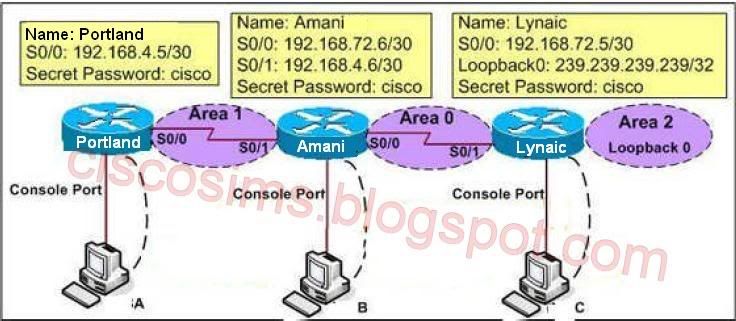
Your task is to configure the following:
1. Portland's S0/0 interface in Area 1
2. Amani's S0/1 interface in Area 1
3. Use the appropriate mask such that ONLY Portland's S0/0 and Amnani's S0/1 could be in Area 1.
4. Area 1 should not receive any external or inter-area routes (except the default route).
Solution:
----------
First, we configure Portland's S0/0 interface so that it belongs to Area 1. So, we have to find out which sub-network the IP address 192.168.4.5/30 (the IP of interface S0/0 of Portland) belongs to. This address belongs to a subnetwork which has:
Increment: 4 (/30 = 255.255.255.252 or 1111 1111.1111 1111.1111 1111.1111 1100)
Network address: 192.168.4.4 (because 4 = 4 * 1 and 4 < 5)
Broadcast address: 192.168.4.7 (because 7 = 4 + 4 - 1) (It is not necessary to find out the broadcast address but we should know it)
The question requires that only Portland's S0/0 and Amani's S0/1 could be in Area 1, therefore we must use a wildcard of 0.0.0.3 (this wildcard is equivalent with a subnet mask of /30) so that there are only 2 IP addresses can participate in area 1 (they are 192.168.4.5 & 192.168.4.6). The full command we use here is network 192.168.4.4 0.0.0.3 area 1
The question also requires that "Area 1 should not receive any external or inter-area routes (except the default route)". Recall that if we don't want the router to receive external routes, we have to stop LSA Type 5. And if we don't want to receive inter-area routes, we have to stop LSA Type 3 and Type 4. Therefore we have to configure area 1 as a totally stubby area. For your information, here is the definition of a totally stubby area:
We have to configure area 1 as a totally stubby area. We do that by configuring Portland as stub and configuring Amani (ABR router) as a stub + "no-summary"suffix.
**Configure Portland router as a stub:
Portland#config t
Portland(config)#router ospf 1
Allow network 192.168.4.4/30 to join Area 1, notice that you have to convert subnet mask into wildcard mask:
Portland(config-router)#network 192.168.4.4 0.0.0.3 area 1
**Configure Portland as a stub:
Portland(config-router)#area 1 stub
Portland(config-router)#end
Portland#copy run start
**Configure Amani router as a "totally stub":
Amani#configure terminal
Amani(config)#router ospf 1
Amani(config-router)#network 192.168.4.4 0.0.0.3 area 1
Make area 1 become a totally stubby area, notice that we can only use this command on ABR router:
Amani(config-router)#area 1 stub no-summary
Amani(config-router)#end
Amani#copy run start
Issue "sh ip ospf database" or "sh ip ospf interface" command on both Portland and Amani routers to verify that the interface s0/0 and s0/1 are in Area 1.
...............................................................................................................................




thanks alot....it will help me in my exam...thanks again.
ReplyDeleteVery good explanation.. easy to understand the steps. Only thing is verification part is missing. If you tell, how to verify the configuration we made correct or not, it will give more confident.
ReplyDeleteGood question!
ReplyDeleteYou can issue sh ospf commands like "sh ip ospf int" or "sh ip ospf neighbor" to verify that both interfaces are in area 1.
what about the following config. is it also correct
ReplyDeletePortland(config-router)#network 192.168.4.4 0.0.0.0 area 1
If you use 192.168.4.4 0.0.0.3 you are then using true inverse mask. Using 0.0.0.0 would accomplish the same result, in a easier/lazy way Not sure how Cisco grades this, but if the question is not clear which to use, i would suggest that true inverse mask is used.
ReplyDeleteHi Did anyone see this recently in their bsci exam?
ReplyDeleteI did my exam last week and none of these labs were on it. I did a few things and got part marks. But if you can understand all these labs then you shouldn't have a problem. Unfortunately I only studied two of the 4 labs and that's why I failed.
ReplyDeleteIncrement: 4 (/30 = 255.255.255.252 or 1111 1111.1111 1111.1111 1111.1111 1100)
ReplyDeleteNetwork address: 192.168.4.4 (because 4 = 4 * 1 and 4 < 5)
Broadcast address: 192.168.4.7 (because 7 = 4 + 4 - 1
Please Explain how to find Network and Broadcast Address