Ferris PlastiCS,lnc. is a medium sized company, with enterprise network(access, distribution and core) switches that provide LAN connectivity from user PCs to corporate servers. The distribution switches are configured to use HSRP to provide a high availability solution as follows:
-DS1(Distribution Switch 1) is the primary device for VLAN 101, VLAN102 and VLAN 105.
-DS2(Distribution Switch 2) is the primary device for VLAN 103 and VLAN 104.
-A failure of GigabitEthernet1/0/1 on the primary device should block the primary device from being the active device, unless GigabitEthernet1/0/1 on the backup device has also failed.
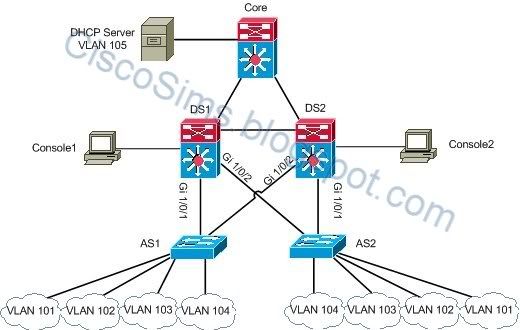
Troubleshooting has Identified several issues.Currently all interfaces are up.Use the running configurations and the available show commands to investigate and respond to the following question.
................................................................................................................................................
Question 1:
During routine maintenance, it became necessary to shutdown G1/0/1 on DS1. All other interface were up. During this time, DS1 remained the active device for Vlan 102's HSRP group. You have determined that there is an issue with the decrement value in the track command in Vlan 102's HSRP group. What need to be done to make the group function properly ?
A. The DS1's decrement value should be configured with a value from 5 to 15
B. The DS1's decrement value should be configured with a value from 9 to 15
C. The DS1's decrement value should be configured with a value from 11 to 18
D. The DS1's decrement value should be configured with a value from 195 to less than 205
E. The DS1's decrement value should be configured with a value from 200 to less than 205
F. The DS1's decrement value should be greater than 190 and less 200
Explanation:
DS1#sh run DS2#sh run
Use "show run" command. The left Vlan102 is console of DS1. Priority value is 200, we should configure the decrement value in the track command from 11 to 18. Because 200 - 11 = 189 <>
By default, when the HSRP Interface which has been tracked is down, the priority value will be reduced to 10, but the DS1 will not become standby from active. So the decrement value should increase.
.............................................................................................................................................
Question 2:
During routine maintenance, G1/0/1 on DS1 was shutdown. All other interface were up. DS2 became the active HSRP device for Vlan101 as desired. However, after G1/0/1 on DS1 was reactivated. DS1 did not become the active HSRP device as desired. What need to be done to make the group for Vlan101 function properly ?
A. Enable preempt on DS1's Vlan101 HSRP group
B. Disable preempt on DS1's Vlan101 HSRP group
C. Decrease DS1's priority value for Vlan101 HSRP group to a value that is less than priority value configured on DS2's HSRP group for Vlan101
D. Decrease the decrement in the track command for DS1's Vlan 101 HSRP group to a value less than the value in the track command for DS2's Vlan 101 HSRP group.
Explanation:
DS1#sh run DS2#sh run
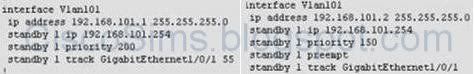 By default the preempt is not enabled, we must configure the preempt on the vlan101 manually because Vlan101 on DS1 ( left ) has preempt disabled. We need to enable preempt, so that after it reactive , it will be active device.
By default the preempt is not enabled, we must configure the preempt on the vlan101 manually because Vlan101 on DS1 ( left ) has preempt disabled. We need to enable preempt, so that after it reactive , it will be active device.........................................................................................................................................
Question 3:
DS2 has not become the active device for Vlan103's HSRP group even though all interfaces are active. As related to Vlan103's HSRP group. What can be done to make the group function properly ?
A. On DS1, disable preempt
B. On DS1, decrease the priority value to a value less than 190 and greater than 150
C. On DS2, increase the priority value to a value greater 241 and less than 249
D. On DS2, increase the decrement value in the track command to a value greater than 10 and less than 50.
Explanation:
DS1#sh run
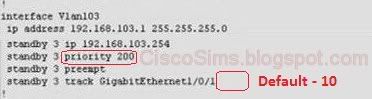
DS2#sh run
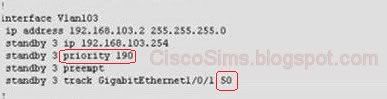
The reason DS2 has not become the active device for Vlan103 is because the priority value of DS1 is higher than that of DS2. In order to make DS2 become the active device, we need to increase DS2's priority to a value grater than 241 because of its decrement value which is 50.
.........................................................................................................................
Question 4:
If G1/0/1 on DS1 is shutdown, what will be the current priority value of the Vlan105's group on DS1 ?
A. 95
B. 100
C. 150
D. 200
Explanation:
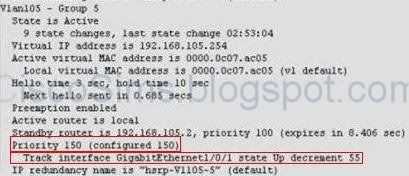
Priority is configured as 150, Track interface decrement is 55. So, if shutdown happens, interface G1/0/1 priority will be 150 - 55 = 95.
................................................................................................................................................
Question 5:
What is the configured priority value of the Vlan105's group on DS2 ?
A. 50
B. 100
C. 150
D. 200
Explanation:
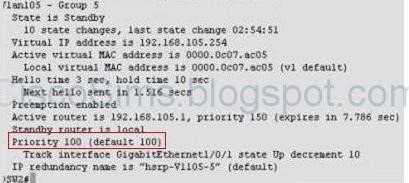
You can use "show standby brief" command on console2 . It should be very easy to see priority of Vlan105 as 100.
.......................................................................................................................................
Question 6:
During routine maintenance, it became necessary to shutdown G1/0/1 on DS1 and DS2. All other interface were up. During this time, DS1 became the active device for Vlan104's HSRP group. As related to Vlan104's HSRP group. What can be done to make the group function properly ?
A. On DS1, disable preempt
B. On DS2, decrease the priority value to a value less than 150
C. On DS1, increase the decrement value in the track command to a value greater than 6
D. On DS1, disable track command.
Explanation:
DS1#sh run DS2#sh run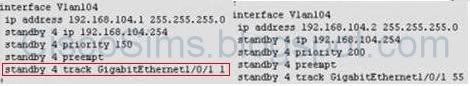
We should NOT disable preempt on DS1. If we do so, we will make Vlan104's HSRP group fail. Example: If we disable preempt on DS1, It can't become the active device when G1/0/1 on DS2 fail. In this question, G0/1/0 on DS1 and DS2 is shutdown.
Vlan104 (left) : 150 - 1= 149.
Vlan 104 (right) : 200 - 155 = 145.
Result is priority 149 > 145 (Vlan 104 on DS1 is active).
If we increase the decrement in the track value to a value greater than 6 ( > or = 6), Vlan104 (left) : 150 - 6 = 144.
Result is priority 144 < 145 (vlan 104 on DS2 is active).
........................................................................................................................................




can u explain me, while sh standby cmd ,for e.g it showing
ReplyDeletepriority of active, router priority 120(configured 130),
by seeing this statement what is the current priority & what is other priority they mention?? diwakar
@ Diwakar
ReplyDeleteAre you talking about question no. -5 ?
The active router is DS1 (192.168.105.1) with priority 150. While DS2 is in Standby state with priority 100.
Not that 1 see Ques- 4 at the 12th line it mention
ReplyDelete---> priority 150(configured 150),
which is the current priority & what is other priority? frm diwa
So you want to know the difference between 'CURRENT PRIORITY' and 'CONFIGURED PRIORITY' ?
ReplyDeleteThe first value is "current priority". It can be decrease according to the decrement value when an tracked interface goes down. When the state of a tracked interface changes to down, the active router decrements its priority. The standby router reads this value from the hello packet priority field, and becomes active if this value is lower than its own priority and the standby preempt is configured. You can configure by how much the router must decrement the priority. By default, it decrements its priority by ten.
The second value is configured priority(configured 150), which can be configured to elect the active router of our choice. In the case of an equal priority, the router with the highest IP address for the respective group is elected as active. Furthermore, if there are more than two routers in the group, the second highest IP address determines the standby router and the other router/routers are in the listen state. If no priority is configured, it uses the default of 100.
.
@ciscosims
ReplyDeleteya good explanation thank u alot ...Please, add some more labs to learn in exam point of view . so that i can prepare for the exam
From d.Diwakar
Nice Explanation very much Help full. Thanx a lot
ReplyDeletefor question 3 plz add d snapshot and also their d explanation is given for vlan 104 and not for vlan 103, plz verify it.
ReplyDeleteregards
Fazleabbas
@ Fazleabbas
ReplyDeleteGood catch ! Done mate !
awesome man !!
ReplyDeletethxxxxxxxxx
Hi,Just seen this. On q3 could option B also not be used? or am i missing something? Thanks
ReplyDeletewas thinking the same thing, why was this not preferred?
ReplyDeleteHello, IT professionals,
ReplyDeleteThis is my first contribution in this blog and I hop it will not be the last. People here are doing great job and I will be happy to be pare of it.
Option B will not work and here is why:
B: On DS1, decrease the priority value to a value less than 190 and greater than 150
In DS1, let’s say will make the priority = 189
189 - 10 (the default preempt) = 179
In DS2, 190 - 50 (the configured Preempt) = 140
So, DS1 priority would be = 189
And DS2 priority would be = 140
Then DS1 priority of 189 is > DS2 priority of 140 which still be higher and it will still be active.
The right choice is C which is
let’s say we configure the priority to 241
Then 241 - 50 (the configured preempt) = 191
So, 191 is still > 190 of DS1 which will result in DS2 to become active satisfying the question requirements.
If you have any question, Please replay here or send it to my new constructed blog at ITSupport4less.com
yep thank,gud explanation so according question 3,for vlan 103,DS2 has to be active forever? is it right
ReplyDeleteThe question is: DS2 has not become the active device for Vlan103's HSRP group even though all interfaces are active. As related to Vlan103's HSRP group. What can be done to make the group function properly ?
ReplyDeleteA: On DS2, increase the priority value to a value greater 241 and less than 249
So the question is simply asking us, what can we do to make DS2 ACTIVE for VLAN103, giving the configuration and the fact that all interfaces ar active. DS2 will not stay ACTIVE forever, Only till its interfce for VLAN 103 becomes Inactive (Down).
Thanks
Suppose DS2 have the priority 241 according to the answer it wil'b active,when the interface goes down it will become 191,by that time DS1 have priority of 200 so DS1 will be active & group works properly...this is what u trying to say...& thanks for ur explanation....
ReplyDeletePassed Switching Yesterday..scoered 953/1000
ReplyDeleteI Got this same Hotspot without any change....
Which dumps you used for this exam.Could you please send me the link of the same.
ReplyDeleteAre there no Labs for the ONT? I have to pass this last one by the end of this month :(
ReplyDeleteI am confused as to why the answer for #1 is not A? Doesn't the command listed below set the decriment value to 5?:
ReplyDeletestandby 2 track GigabitEthernet 1/0/1 5
Wouldn't you want to make a change in decriment value of 5 to a value of 15 as in answer A?
I am confused as well on question #1. It shows the decriment value of 5 not 11. So the correct answer should be A?
ReplyDeleteIt shows the decriment value of 5 not 11, I am thinking they are asking for a range. When I took the exam I answered C for questiong #1 and got it correct. All the provided answers are correct.
ReplyDeleteI scored a 930/1000 on my BCMSN, I also encountered an additional LAB than the ones posted here. The LAB included an implementation of EIGRP, requiring creation of 3 SVI on a Layer 3 switch each wit /27 subnets. Static default route not allowed. Also 1 device attached to each svi requiring external access through Layer 3 switch.